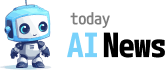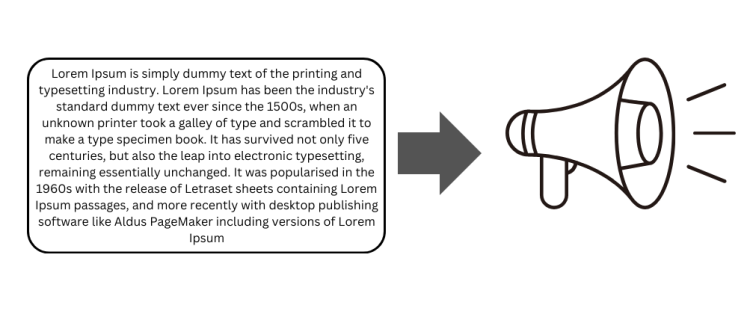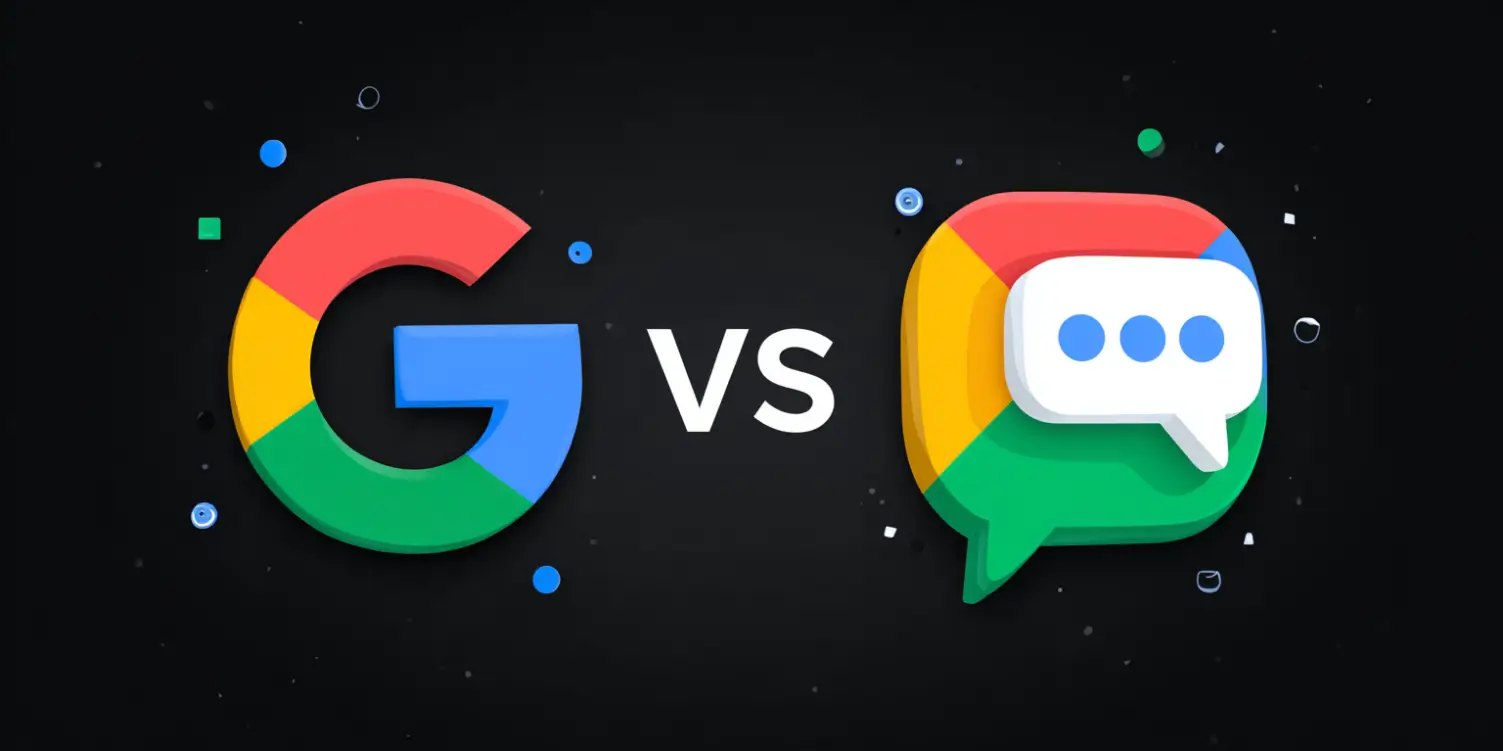In this digital age, technology has become an integral part of our lives. From smartphones to smart homes, there seems to be no end to the advancements that technology brings. However, not everyone is tech-savvy or comfortable with using new tools and gadgets. One such tool that can greatly benefit non-tech-savvy users is text-to-speech (TTS) technology.
TTS technology allows users to convert written text into spoken words. It can be extremely helpful for individuals with visual impairments, reading difficulties, or language barriers. In this guide, we will explore different text-to-speech tools that are user-friendly and suitable for non-tech-savvy users.
What is Text-to-Speech?
Text-to-speech is a technology that converts written text into audible speech. It uses synthetic voices to read out text in a natural-sounding way. By utilizing TTS tools, users can listen to written content instead of reading it, making it easier for them to comprehend and understand the information.
Popular TTS Tools
1. NaturalReader: NaturalReader is a widely used TTS tool that offers both online and offline versions. It has a user-friendly interface and supports various file formats. Users can simply copy and paste the text or upload documents to convert them into speech.
2. Voice Dream Reader: Voice Dream Reader is a mobile app available for iOS and Android devices. It has a visually appealing interface with customizable settings. Users can import documents from various sources and listen to them with high-quality voices.
3. Speechify: Speechify is a revolutionary tool designed to enhance productivity and accessibility through text-to-speech technology. Whether you’re a student, professional, or simply someone who loves to consume content on the go, Speechify offers a seamless solution for converting written text into spoken words.
4. ReadAloud : ReadAloud is a simple browser extension that can read web pages, Google Docs, and PDF files aloud. It has a minimalistic design and allows users to adjust the reading speed and voice preferences.
How to Use TTS
Using TTS is relatively simple, even for non-tech-savvy users.
- Choose a TTS tool that suits your needs and preferences.
- Install the tool on your device or access it online.
- Open the tool and navigate to the area where you can input or upload text.
- Paste or upload the text that you want to convert into speech.
- Select the voice, reading speed, and any other preferences that are available in the tool.
- Click on the ‘play’ or ‘listen’ button to start the speech.
Text-to-speech tools are a valuable resource for non-tech-savvy users who want to access written information in an audio format. These tools provide an inclusive way for individuals with visual impairments, reading difficulties, or language barriers to access and comprehend digital content. By using user-friendly text-to-speech tools like NaturalReader, Voice Dream Reader, ReadAloud, or Balabolka, non-tech-savvy users can easily convert written text into spoken words and enhance their digital experience.