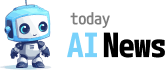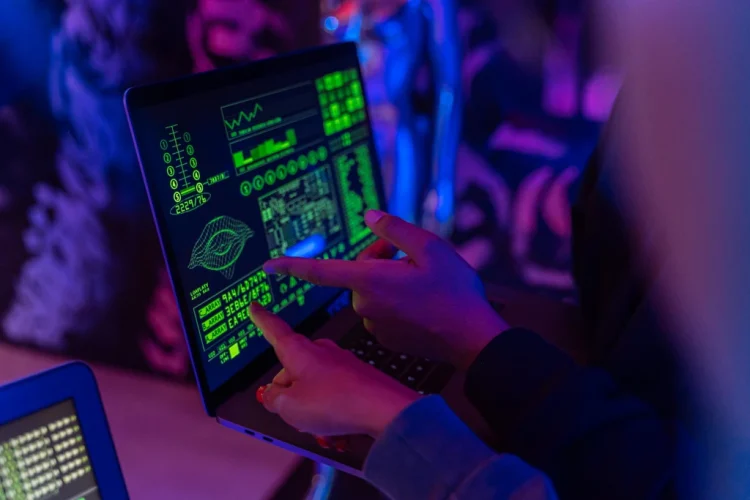Do you ever get the feeling that your phone is listening to your conversations?
It’s a question that many people have asked themselves. With the rise of smart assistants like Siri and Google Assistant, it’s not uncommon to wonder if your phone is constantly listening on your private conversations.
But is there any truth to this suspicion?
The short answer is no, your phone is not listening to your conversations all the time.
While it is true that smart assistants need to listen for a specific phrase or command in order to activate, they are not constantly recording and analyzing everything you say. These devices are designed with privacy in mind, and are programmed to only listen for their specific wake words.
When you say a wake word, like ‘Hey Siri’ or ‘OK Google’, your phone wakes up and starts processing your command. This is done locally on your device, without any audio or data being sent to the cloud.
Only after the wake word has been detected does the device start recording your voice and sending it to the cloud for further processing. This is done to ensure that your commands are accurately interpreted and executed.
So, while your phone is technically listening for a wake word, it is not constantly recording and analyzing your conversations. The audio data is only sent to the cloud after the wake word is detected, and it is deleted from the server after a short period of time.
In addition, you have control over your smart assistant’s settings. You can adjust the privacy settings to limit the information that is collected and stored. For example, you can choose to disable voice recording or delete your voice recordings at any time.
But why do targeted ads sometimes seem like they’re based on our conversations?
One reason is that companies collect a lot of data about us, including our search history, location, and online activities. This data is used to create a profile of our interests and preferences, which is then used to personalize the ads we see.
While it may seem like your phone is listening to your conversations and using that information to show you targeted ads, the reality is that it’s more likely a result of the data that is already being collected about you.
For example, if you recently searched for a new pair of running shoes, you may start seeing ads for running shoes on your social media feed. This is not because your phone listened to your conversation about running shoes, but because the ads are based on your search history.
So, how can you protect your privacy?
If you’re concerned about your privacy, here are a few steps you can take:
- Review and adjust your privacy settings: Take the time to review the privacy settings on your phone and smart assistants. Disable any features or permissions that you’re not comfortable with.
- Be mindful of your surroundings: Avoid discussing sensitive or personal information when you’re near your phone or smart assistant. While they are designed to only listen for wake words, it’s always best to err on the side of caution.
- Regularly delete your voice recordings: If you’re uncomfortable with the idea of your voice recordings being stored on a server, you can delete them on a regular basis. Most smart assistants allow you to do this easily in the settings.
- Use a strong password: Protect your device by using a strong password or PIN. This will prevent unauthorized access to your personal information.
- Stay informed: Keep up-to-date with the latest privacy and security practices. Be aware of any potential risks and take steps to mitigate them.
By following these steps, you can help ensure that your privacy is protected while using your phone and smart assistant.