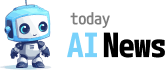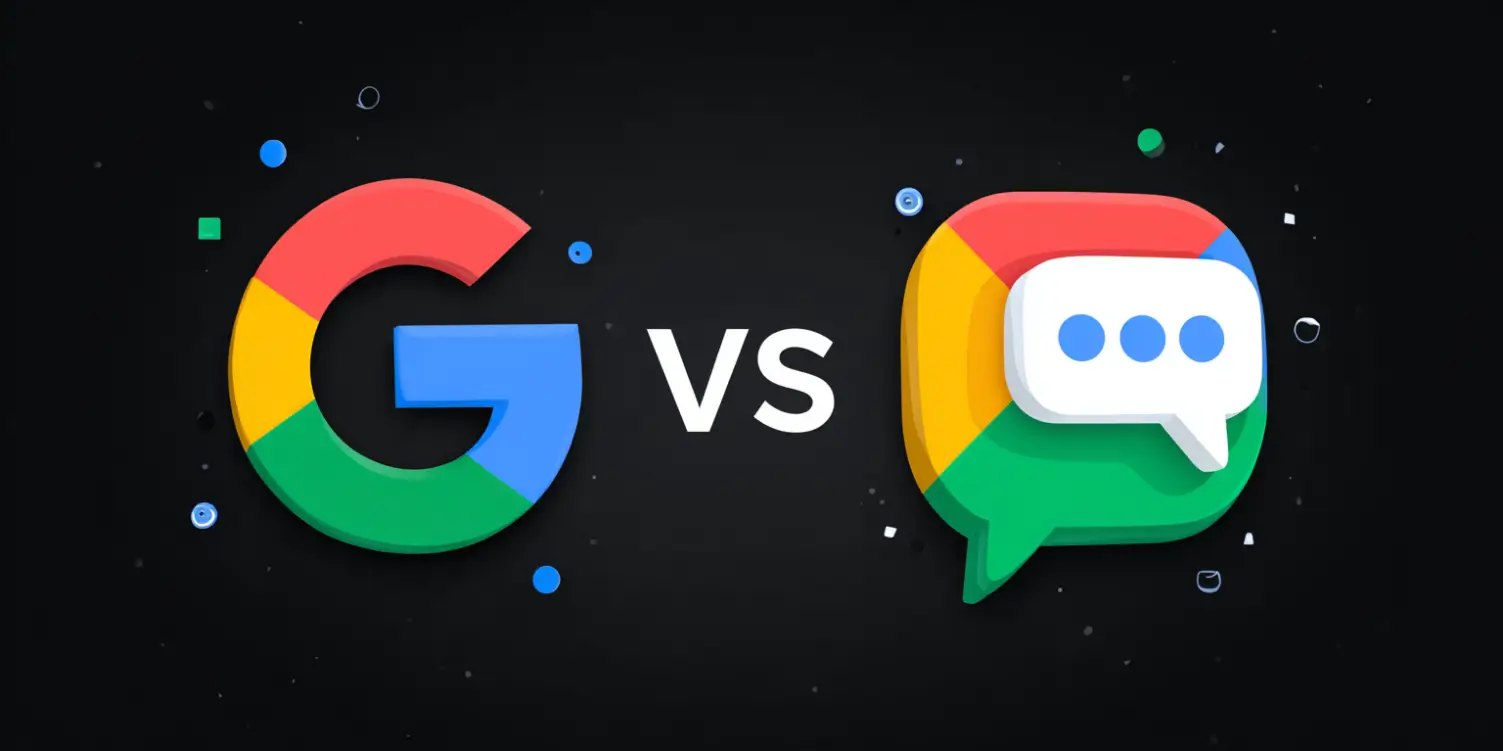Easy Photo Editing with Apple’s iOS Developer Beta
Apple has introduced an exciting new feature in the latest iOS developer beta: the ability to remove objects from pictures using artificial intelligence (AI). This innovative tool is designed to make photo editing simpler and more accessible, especially for those who may not be very tech-savvy or experienced in using complex editing software.
The new feature uses advanced AI technology to detect and remove unwanted objects from your photos. Whether it’s a random person in the background or a pesky power line, the AI will carefully analyze the image and seamlessly erase the identified object, leaving a clean and natural-looking photo.
How It Works
Using this new tool is quite straightforward. Here are the basic steps to follow:
- Step 1: Open the Photos app and select the image you want to edit.
- Step 2: Tap on the editing tools and look for the new “Remove Object” option.
- Step 3: Highlight the object you want to remove with your finger or stylus.
- Step 4: The AI processes the image and removes the selected object.
That’s it! The photo editor does all the complicated work, so you don’t have to.
Benefits for Users
Additionally, this tool can save a lot of time. Instead of spending hours perfecting an image manually, users can now achieve similar results in just a few minutes. The AI is designed to understand the context of the photo, working its magic efficiently and effectively.
Tips for Best Results
Here are some tips to get the best out of this new feature:
- Simple Backgrounds: The tool works best with simple backgrounds where the object to be removed is clearly distinguishable.
- Multiple Tries: Sometimes, it might take a couple of tries to get perfect results. Don’t hesitate to try again if the first attempt isn’t quite right.
- Small Touch-Ups: After the AI removes the object, you might need to do some minor adjustments using other editing tools available in the Photos app.
Availability
Currently, this feature is available in the developer beta version of iOS. It means that developers and those enrolled in Apple’s Beta Software Program can try it out before it becomes widely available in future iOS updates. This pre-release rollout helps Apple gather feedback and make any necessary improvements before the official release.
Keep an eye out for iOS updates and announcements from Apple to know when this handy tool will be available for everyone. It promises to be a game-changer for anyone who loves taking and editing photos but prefers keeping the process simple and straightforward.