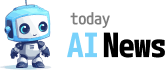What is CodeSnack IDE?
CodeSnack IDE is an easy-to-use coding platform that helps people of all ages and skill levels to write and run their code. If you are a beginner or someone who’s been coding for a while, this tool can be quite handy. It’s designed to be straightforward and can be used on mobile devices as well as computers.
Why Use CodeSnack IDE?
You might wonder why you should choose CodeSnack IDE over other coding platforms. Here are some reasons:
- User-Friendly: The interface is simple and easy to navigate, making it perfect for those who are not tech-savvy.
- Accessibility: You can use it on your smartphone or tablet, so you can code anytime, anywhere.
- Multi-Language Support: CodeSnack IDE supports various programming languages like Python, JavaScript, and Java, among others.
- Free to Use: You don’t have to spend any money to get started. Most of its features are available for free.
How to Get Started with CodeSnack IDE?
Step 1: Download the CodeSnack IDE app from either the Google Play Store (for Android devices) or the Apple App Store (for iOS devices). You can also use it through your web browser by visiting their official website.
Step 2: Open the app or the web version and create an account. You can sign up using your email ID or through social media accounts like Google or Facebook.
Step 3: Once you are all set up, you can start a new project. Select the programming language you want to use and begin coding.
Step 4: The app provides an integrated terminal where you can run your code to see the results instantly. If there are any errors, CodeSnack IDE will highlight them, making it easier for you to correct them.
Tips for Using CodeSnack IDE Effectively
Here are some tips to make the most out of CodeSnack IDE:
- Explore Tutorials: The platform offers various tutorials that are helpful, especially if you are new to programming.
- Practice Regularly: Like anything else, the more you practice coding, the better you’ll get. Use CodeSnack IDE to write small programs and gradually move to more complex ones.
- Join the Community: There is a community of CodeSnack users who share tips and solutions. Joining the community can help you learn faster.
- Upgrade if Needed: While the free version is pretty comprehensive, there’s also a premium version with additional features. If you find the free version limiting, consider upgrading.
Common Questions About CodeSnack IDE
Is CodeSnack IDE Safe? Yes, CodeSnack IDE is safe to use. It’s developed by a reputable company and follows all standard security protocols.
Can I work offline? Unfortunately, CodeSnack IDE requires an internet connection to function. This is because it needs to connect to its servers to run the code.
Does it support collaboration? Yes, you can share your code and collaborate with others easily through the platform.
Final Thoughts
CodeSnack IDE is an excellent tool for anyone interested in coding, irrespective of their expertise level. Its user-friendly design and multi-language support make it a versatile platform. Whether you are learning to code or looking for a convenient way to write code on the go, CodeSnack IDE is worth trying out.